A command prompt is an entry point for typing computer commands in the Command Prompt window. By typing commands at the command prompt, you can perform tasks on your computer without using the Windows graphical interface.
What's Command Prompt?
Command Prompt is a command-line interface (CLI) program included in most versions of the Windows operating system. It allows users to interact with their computer using typed commands rather than a graphical user interface (GUI).
In Command Prompt, users can execute a variety of tasks such as creating directories, moving files, launching applications, and performing system maintenance tasks. The commands used in Command Prompt are based on the MS-DOS (Microsoft Disk Operating System) language, which was the primary operating system for IBM-compatible personal computers before Windows became popular.
Command Prompt can be accessed by typing "cmd" in the Windows search bar, or by using the "Run" command (Windows key + R) and typing "cmd" in the dialog box that appears.
This tutorial will show you how to add or remove a Command Prompt 'Open here' and 'Open here as administrator' context menu in File Explorer for all users in Windows 10/Windows 11.
You must be signed in as an administrator to add or remove the Command Prompt "Open here" context menus.
The Command Prompt "Open here" context menus will be available when you right click on a folder or drive, and when you right click click on the background of a folder, drive, library background, or desktop.
EXAMPLE: Command Prompt "Open here" and "Open here as administrator" context menu
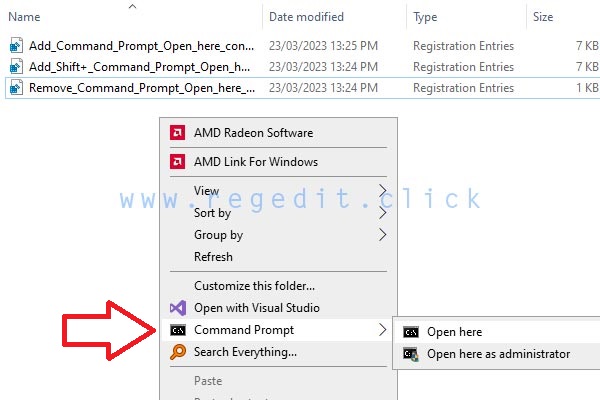 |
| Command Prompt "Open here" and "Open here as administrator" context menu in Windows 10 |
How to Add or Remove Command Prompt Open Here Context Menu in Windows 10/11
- Click/tap on the Download button below to download the file below
- Save the .reg file to your desktop.
- Double click/tap on the downloaded .reg file to merge it.

Right click .reg file and select Merge - When prompted, click/tap on Run, Yes (UAC), Yes, and OK to approve the merge.

Select Yes to approve the merge - You can now delete the downloaded .reg file if you like.
Comments
Post a Comment